Binomial Chess
Advanced Chess Software for Analysis, Study, and Play
Binomial Chess is a comprehensive chess program designed for players of all levels. Whether you're studying historical games, exploring opening theory, solving puzzles, or analyzing positions with powerful engines, Binomial Chess provides the tools you need to improve your game.
Key Features
📚 Historical Game Archive
Access a massive archive of historical chess games with instant lookup capabilities. Study the games of chess legends, explore famous tournaments, and learn from the masters. The database includes detailed game information and allows you to quickly search and filter games by player, opening, event, and more.
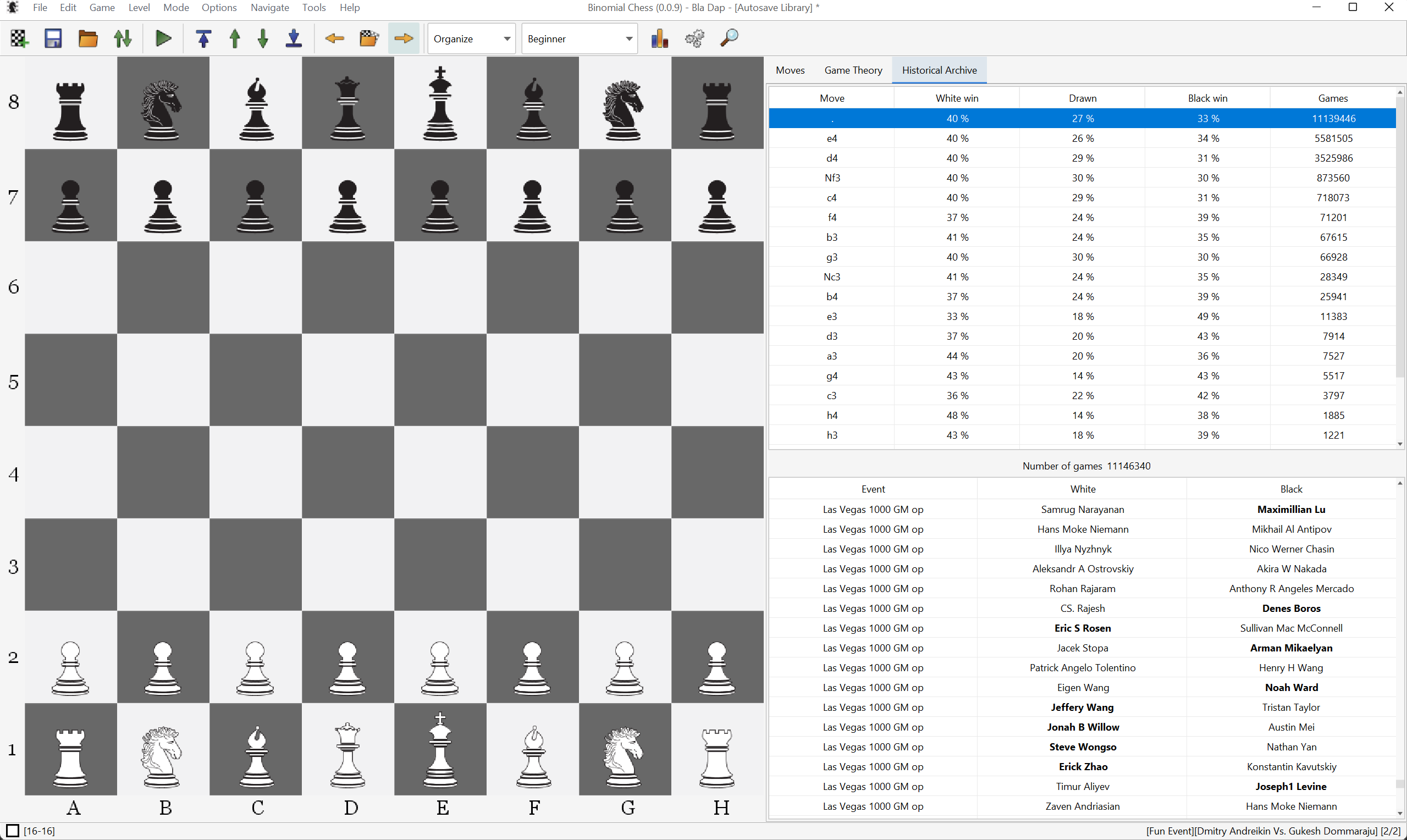
🎯 Game Theory Analysis
Dive deep into chess theory with advanced game analysis tools. Binomial Chess provides comprehensive opening book analysis based on corrected, cross-referenced human books. Understand the theoretical foundations of positions, explore variations, and discover new ideas in your favorite openings.

Additional Features
- Advanced Game Organization: Organize your games with support for named variants and custom collections
- Puzzle Mode: Sharpen your tactical skills with built-in puzzle training
- Engine Support: Full support for UCI compatible engines like Stockfish for powerful position analysis
Get Started
Ready to enhance your chess training and analysis?
Download Binomial Chess